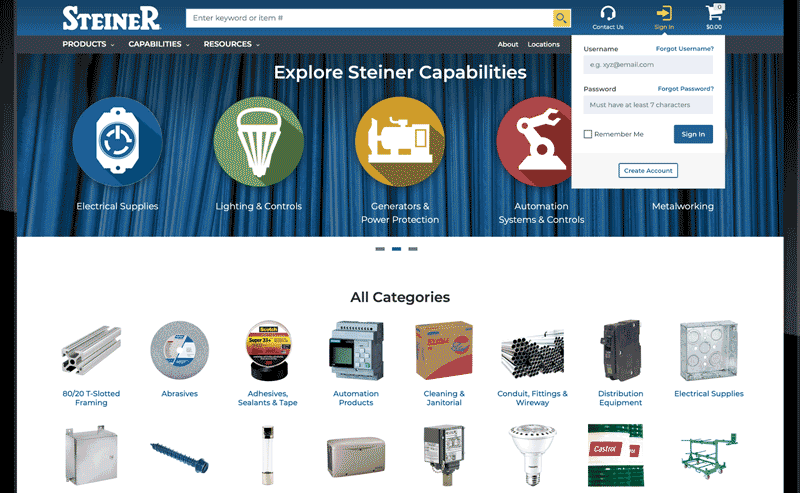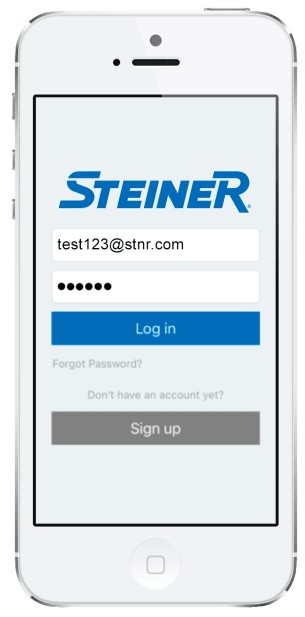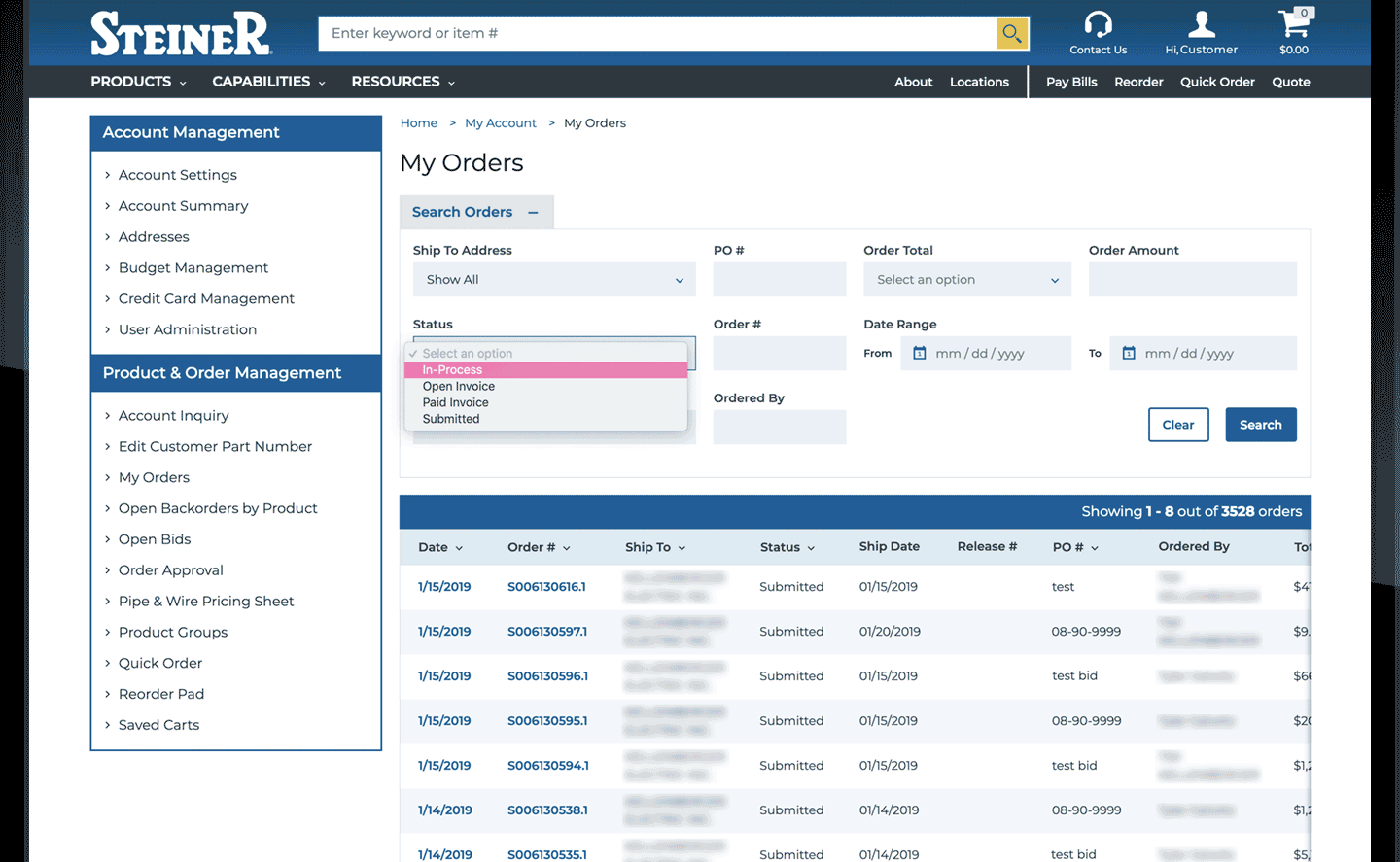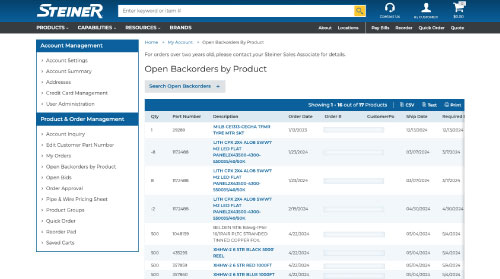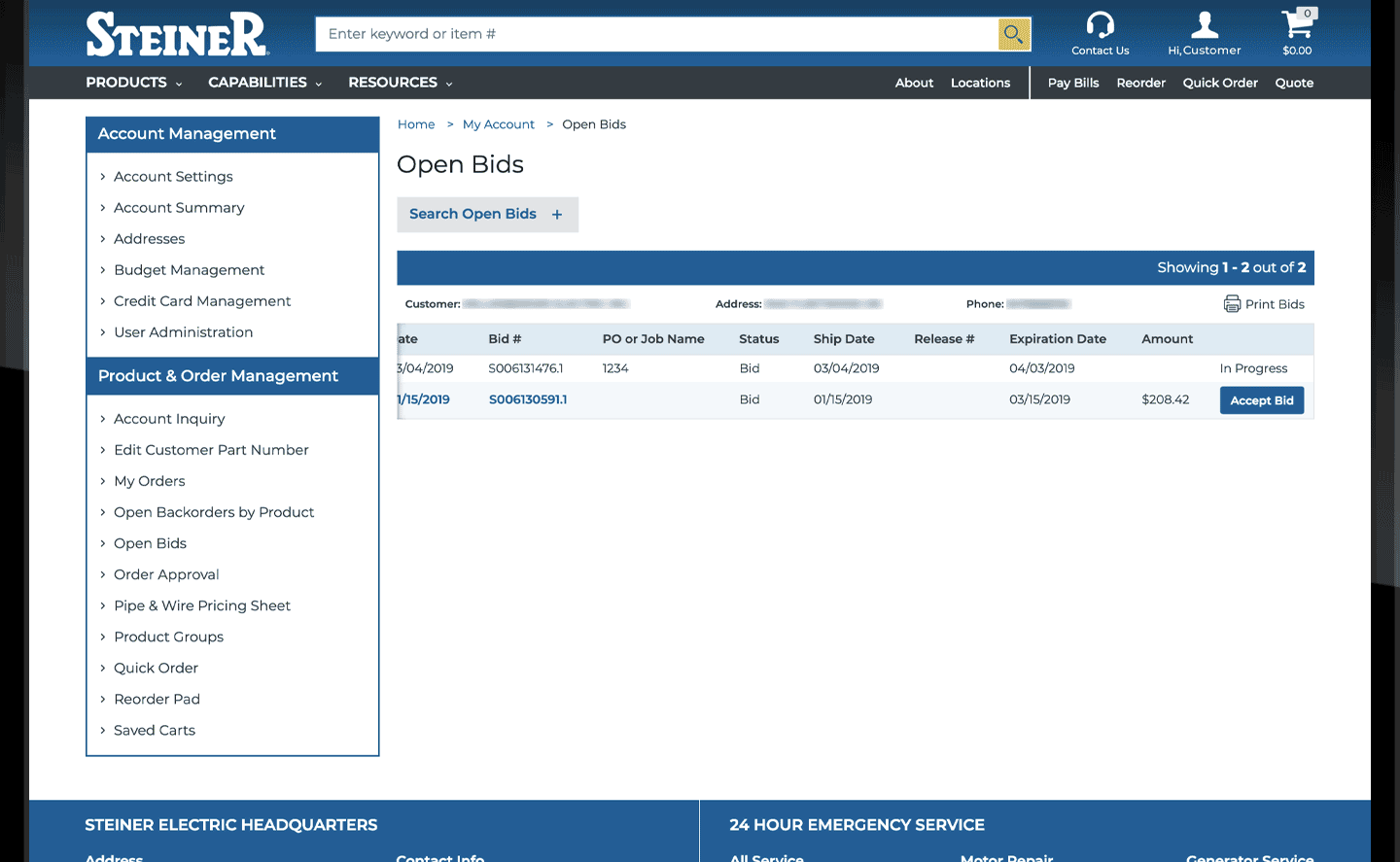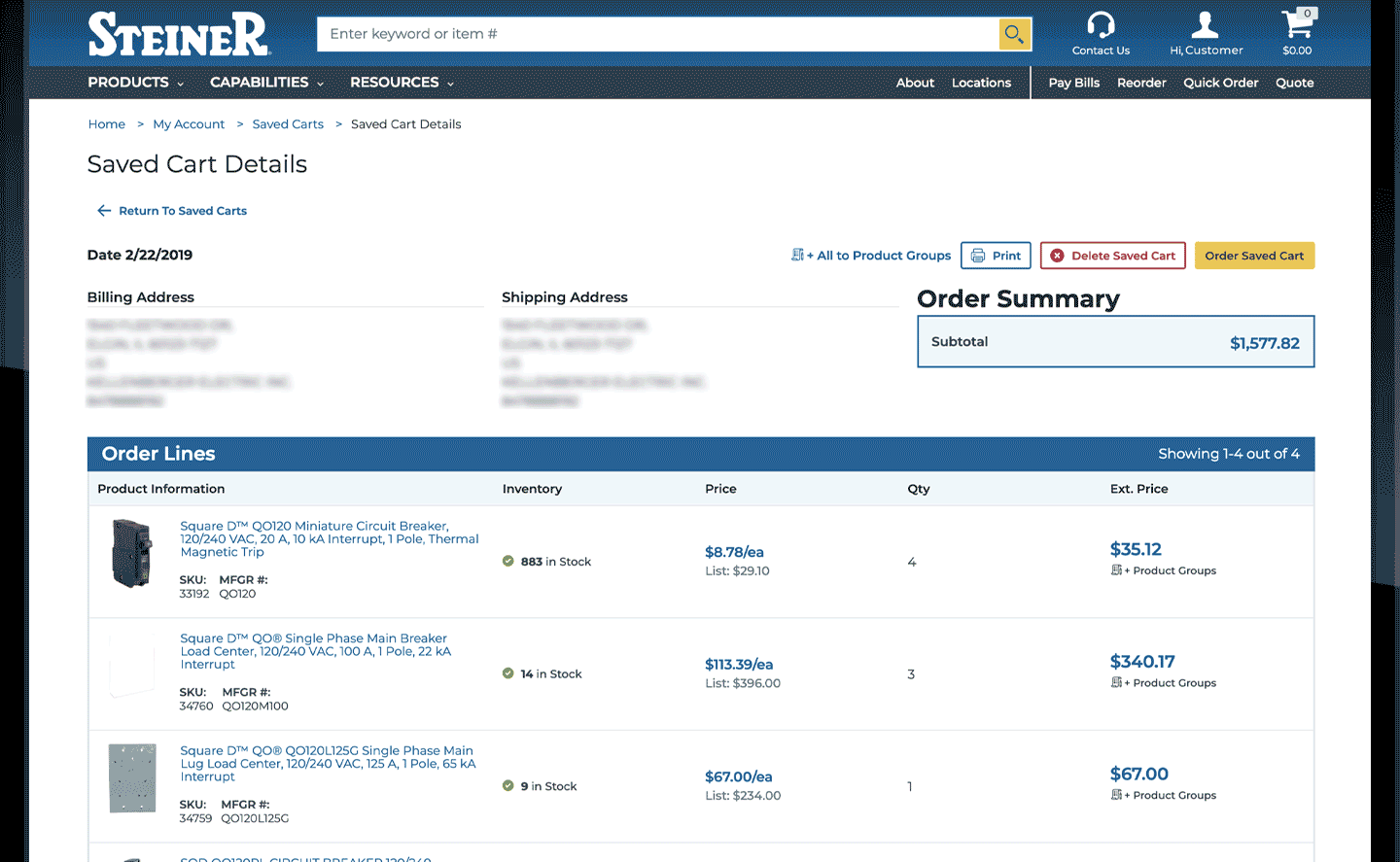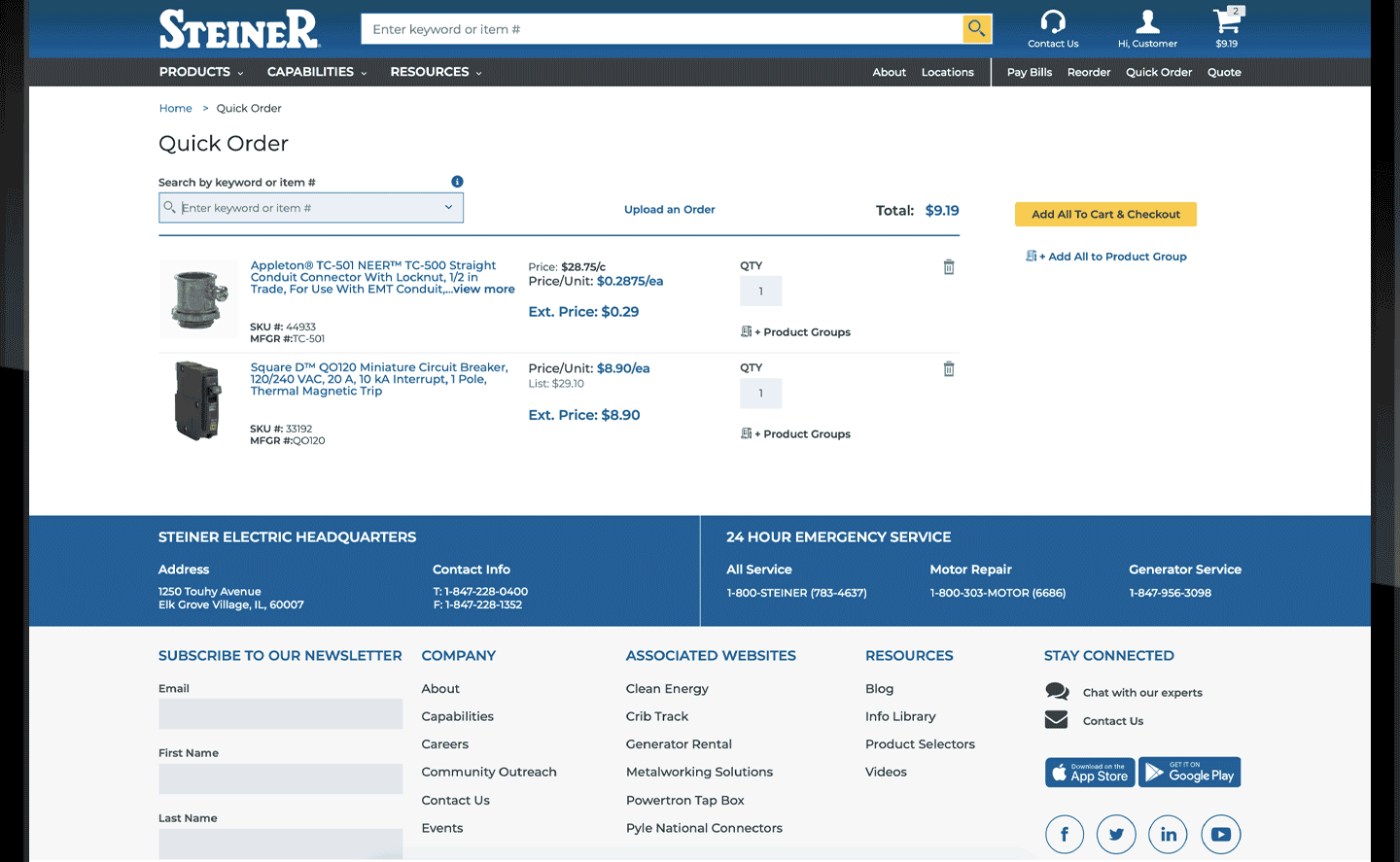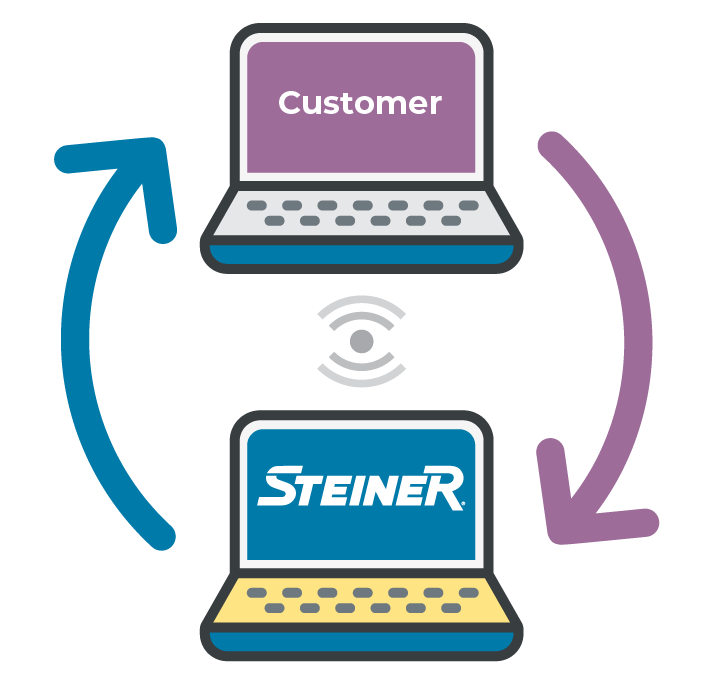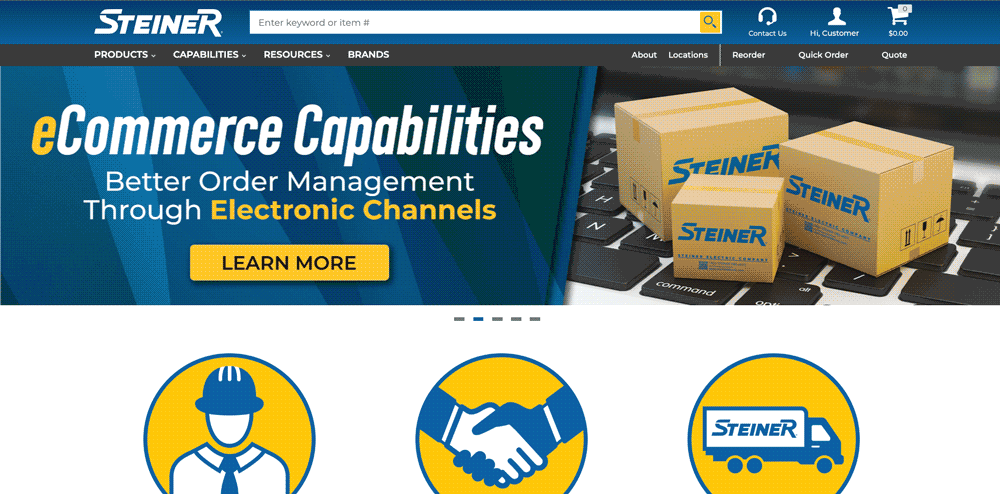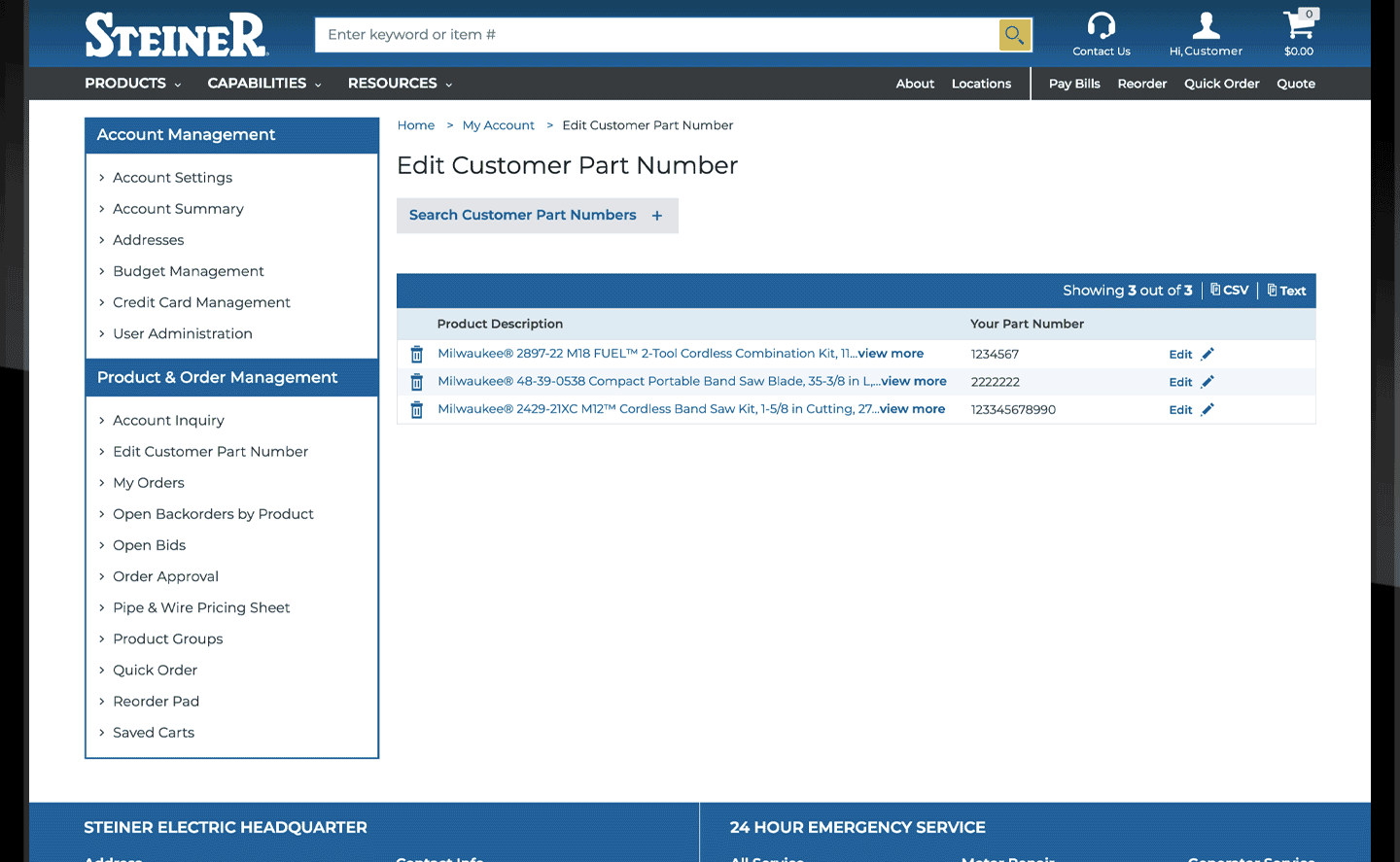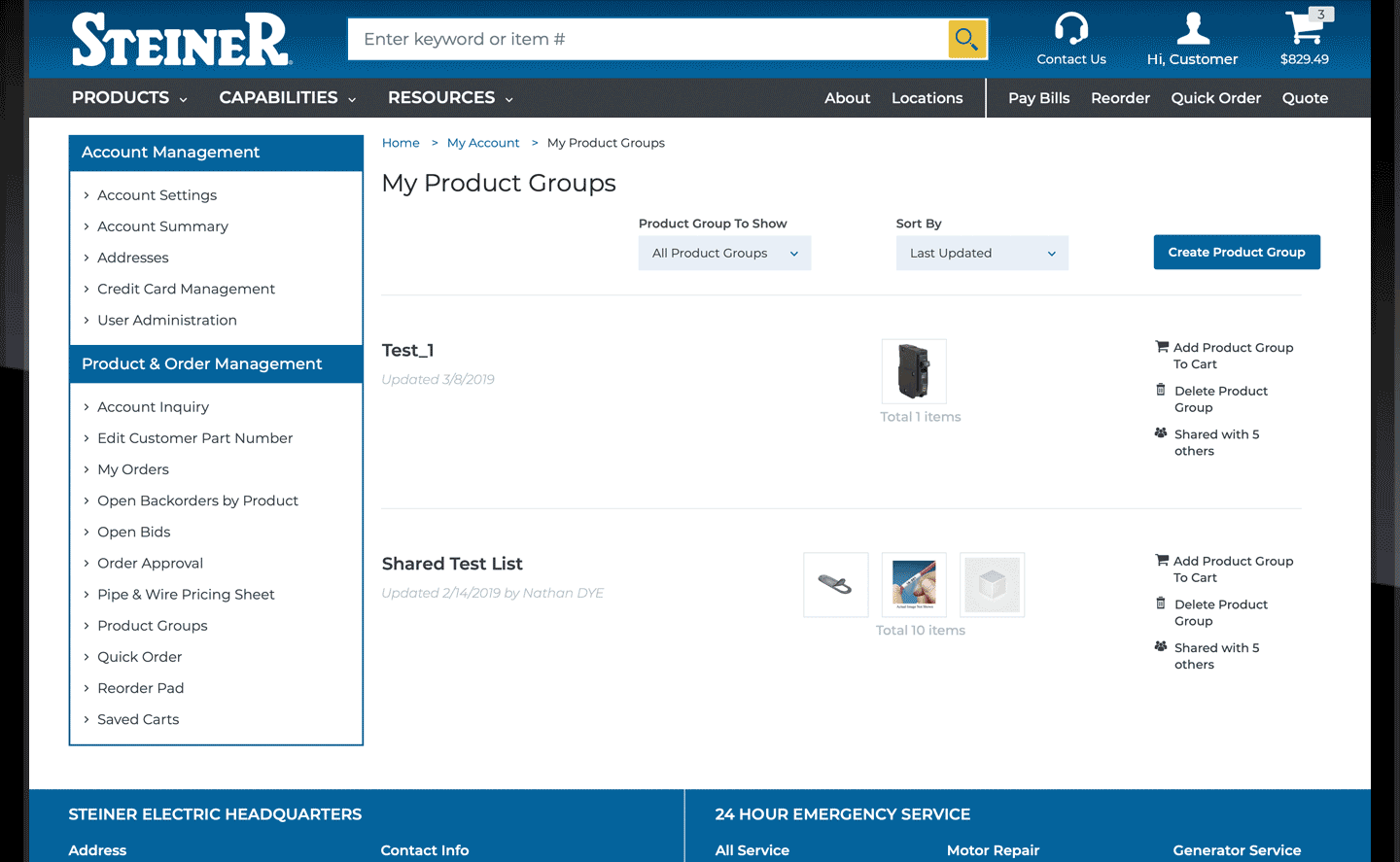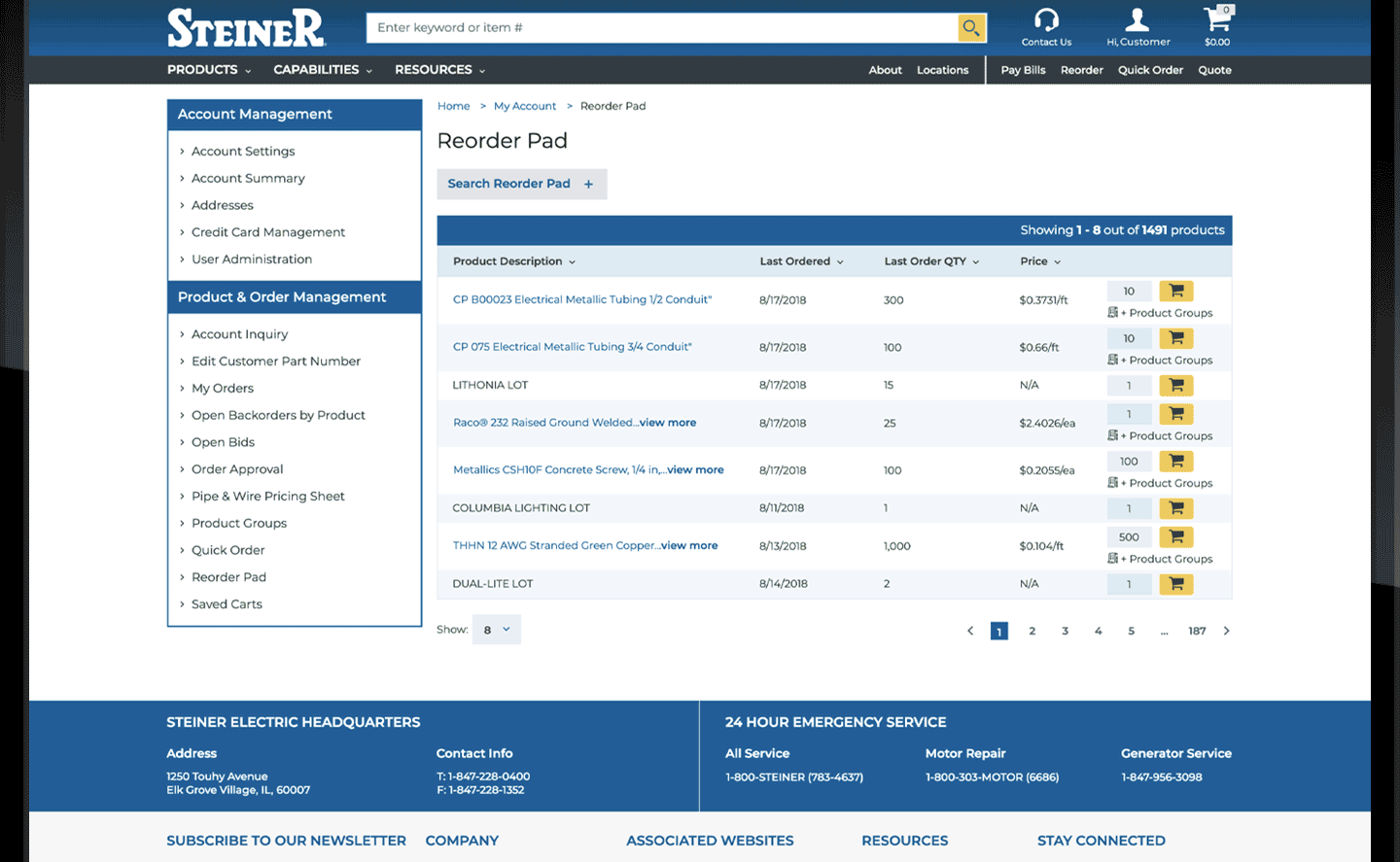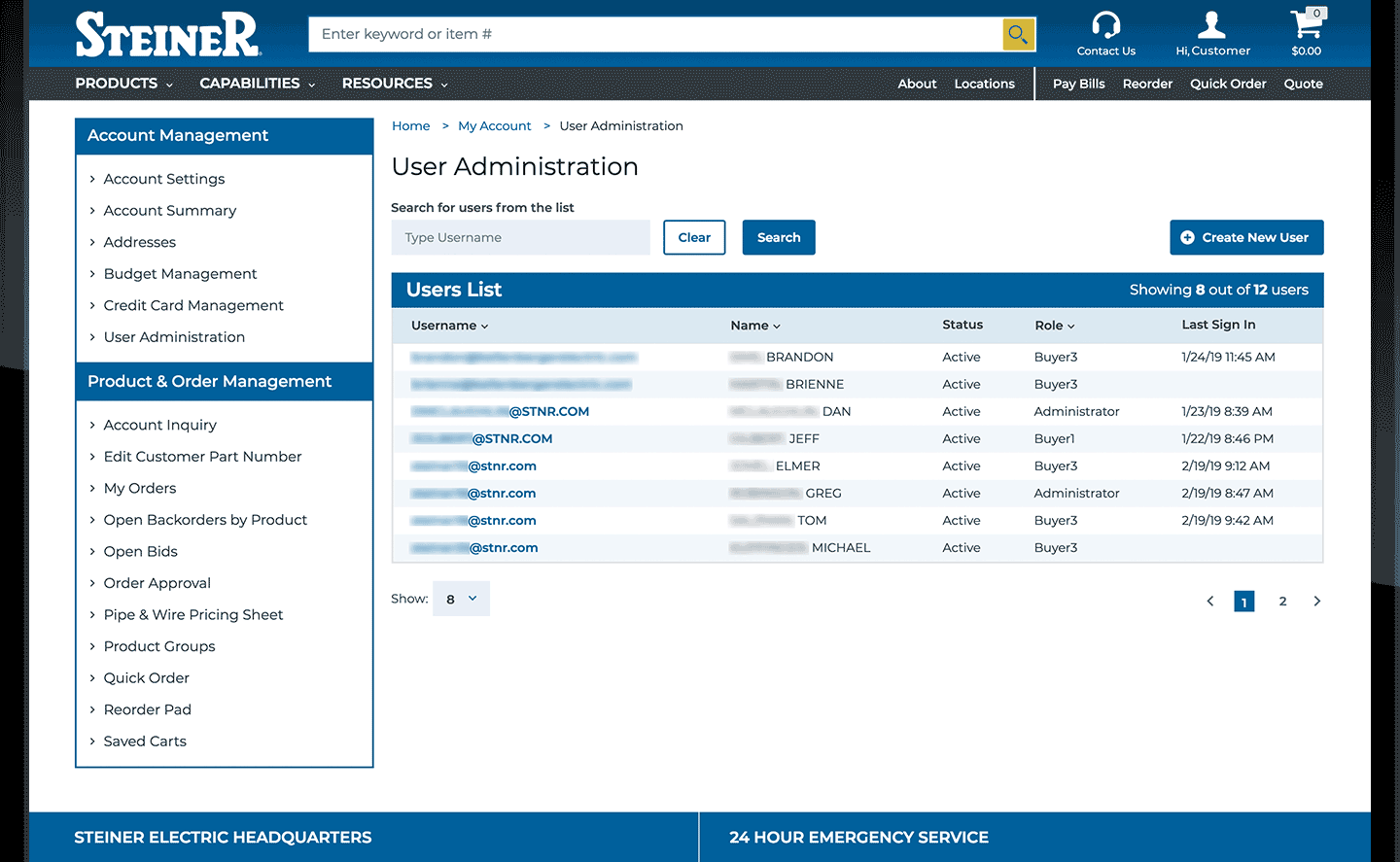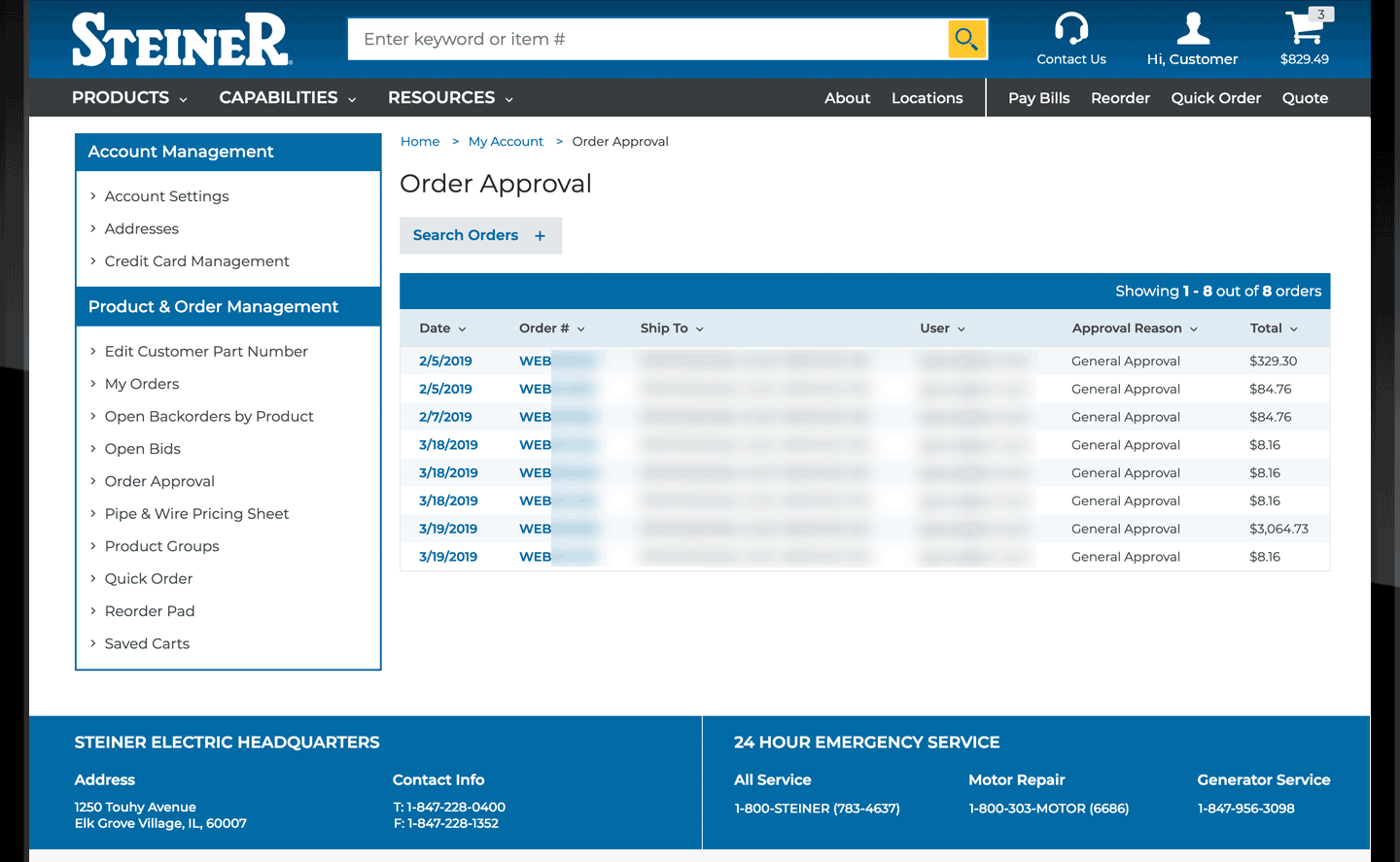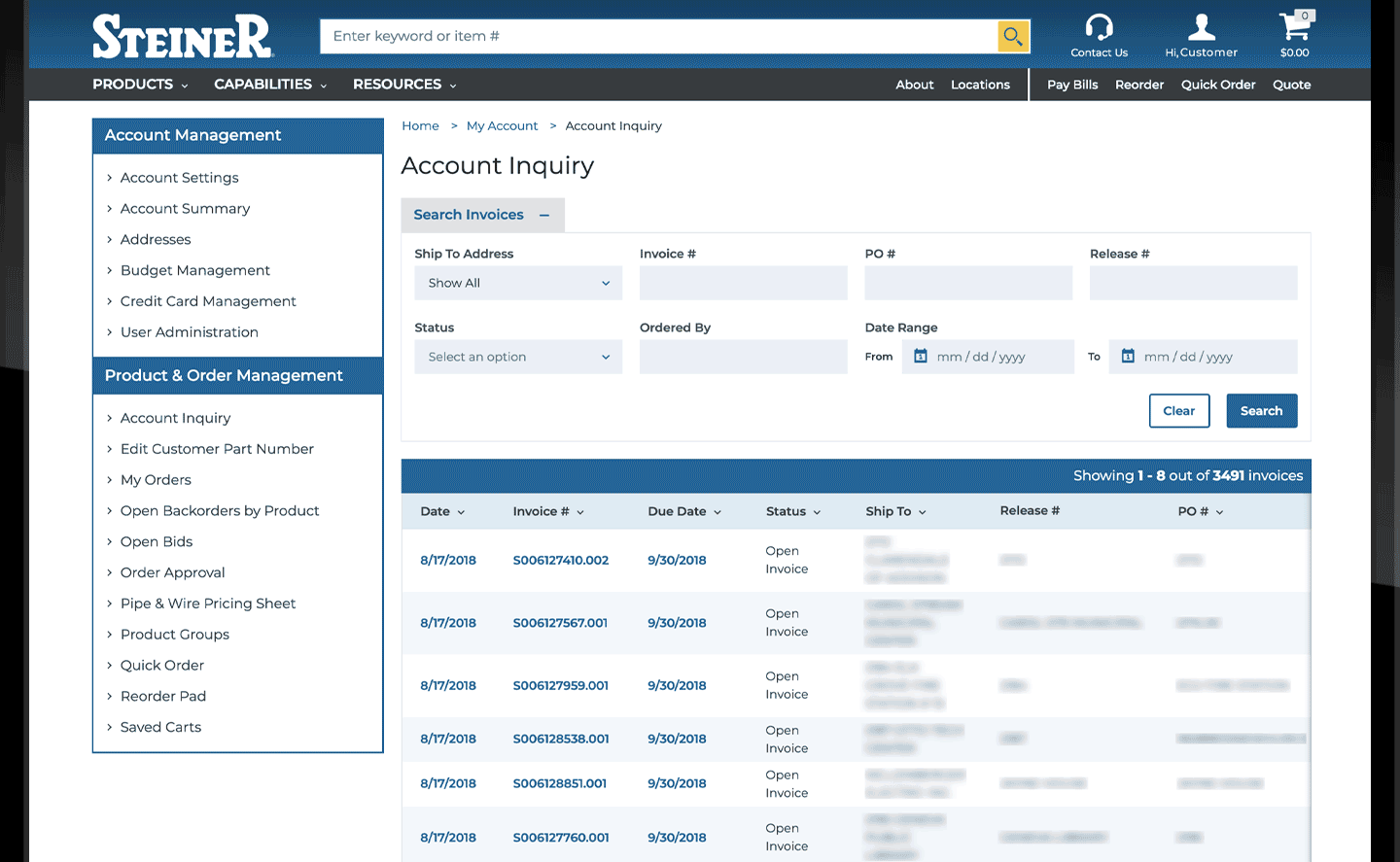Explore the convenience of managing your account online with Steiner's self-service Account Management Tools. Our comprehensive Web Tips provide step-by-step instructions for accessing your specific account details and utilizing our on-demand tools to their fullest potential. For further assistance, feel free to reach out to us via email at [email protected] or by dialing 847-871-5251 #1.
| Getting Started |
| Product & Pricing |
| Admin, Invoices & Payments |

Create Account/Website Registration
Quickly and easily register your steinerelectric.com account to get these great features.
- Check contract pricing on products and view availability
- Place orders for pick up or scheduled delivery
- Confirm estimated ship dates
- Check open bids and orders
- Retrieve invoice copies and proof of delivery
- View your account balance
- Manage account users and setup order approval workflows
- Create your own customer part number for any product
- Create product groups to organize frequently purchased products
- Use the reorder pad for quick reorders
- Pay invoices online
Mobile App
Manage your account from anywhere with the Steiner Mobile App.
- Check product prices and availability
- Place orders for pick up or delivery
- Check open bids, open orders and order history
- Retrieve invoice copies and proof of delivery
- View your account balance
- Use the reorder pad and product groups for quick reorders
- Search for products using your customer part numbers

My Orders
View your account order history.
- View all orders or filter by specific ship-to locations
- Check order status
- Confirm ship dates
Return Requests
Save time by conveniently requesting the return of materials online.
- Easily find orders that need to be returned
- Review full order line details for accuracy
- Request to return entire or partial orders
- Choose return reason from a provided list of options
Open Backorders by Product
Open Backorders by Product is a reporting tool created to streamline Open Order Management.
- Conveniently view all backordered items in one place.
- Access estimated ship dates.
- Download to Excel to analyze open backorders and share with your team.
Open Bids
View and manage your open bids and quotes.
- View all open bids or filter by specific ship-to locations
- Review individual open bid details and status
- Accept bids created for you by Steiner representatives
Saved Carts
Save items to a cart and return later to complete your order.
- Carts remain saved until you are ready to checkout
- Items can be added, removed, or their quantities modified at anytime
- Saved Carts display up-to-date system pricing and contract pricing when you're logged in
- Save multiple carts for more organized job management
Quick Order
Quickly find and add the products you need to your cart and checkout.
- Find products by item number, keyword or your customer part number
- Easily add multiple items to your cart with a spreadsheet
- Use the provided Order Upload Template for added convenience
eCommerce Capabilities
Steiner offers multiple options for placing and managing orders through other electronic channels, including:
- EDI (Electronic Data Interchange)
- Automated PO Processing
- Punchout through eProcurement
- Integrated Supply & Vending

Pipe & Wire Pricing Sheet
Steiner’s Pipe & Wire Pricing Sheet is designed for the contractor customer as a convenient way to access competitive commodity pricing including Elbows, Fittings, Strut, Grounding, Flexible Conduit, CT Cabinets / Metering and more.
- Log Into www.steinerelectric.com with your existing login and password.
- After logging into the website, the 'My Account' quick menu can be accessed by hovering over the ‘Person’ icon in the header. Click the ‘Pipe and Wire Pricing Sheet’ link.
- Click Subscribe to receive a weekly email. You may unsubscribe at any time
- Click the pricing links to view Product Details, Specifications & Resources
- Add items to Cart for Check Out or Request a Bid
- Use the back arrow to return to the Pipe & Wire Pricing Sheet
Edit Customer Part Numbers
Customer Part Numbers make it easy to find specific products on the Steiner website by searching for part numbers you create.
- Create a unique, Customer Part Number for any product
- Find products easily by searching for your Customer Part Numbers
- Manage and update Customer Part Numbers as needed
Product Groups
Simplify reordering by organizing frequently purchased items.
- Eliminate redundant searches with saved Product Groups
- Create your own Product Groups with the click of a button
- View current pricing and availability of products important to you
- Share Product Groups with others in your organization
Reorder Pad
Simplify ordering frequently purchased products.
- View products you purchased over the previous 12 months
- View last purchase date and quantity
- View current pricing and availability of products

User Administration
Manage your account's users.
- View, add, edit, or delete web users for your account
- Set account permission levels for individual users
- Assign approvers to individuals that require order approvals
Order Approval
Set up authorized purchasing managers to review and approve orders.
- Assign buyers that require order approvals to individual purchasing managers
- Receive email notifications when an order is submitted for approval
- Decline, Approve or Edit orders submitted for approval
- Ensure orders meet project and budget requirements before being sent to Steiner
Account Inquiry
Review invoices and schedule electronic payments.
- View orders that have been shipped and invoiced
- Obtain shipping info and proof of delivery (POD) signatures
- Print or email invoice copies
- Pay invoices online
Online Payments
- Sign in with your existing Steiner Website username and password.
- Click the ‘Pay Bills’ link and view Statements, Invoices, and Proof of Delivery.
- Add banking information to schedule payments.
- Invoice pay links are also available through Account Inquiry from the Account Management menu.
.
.