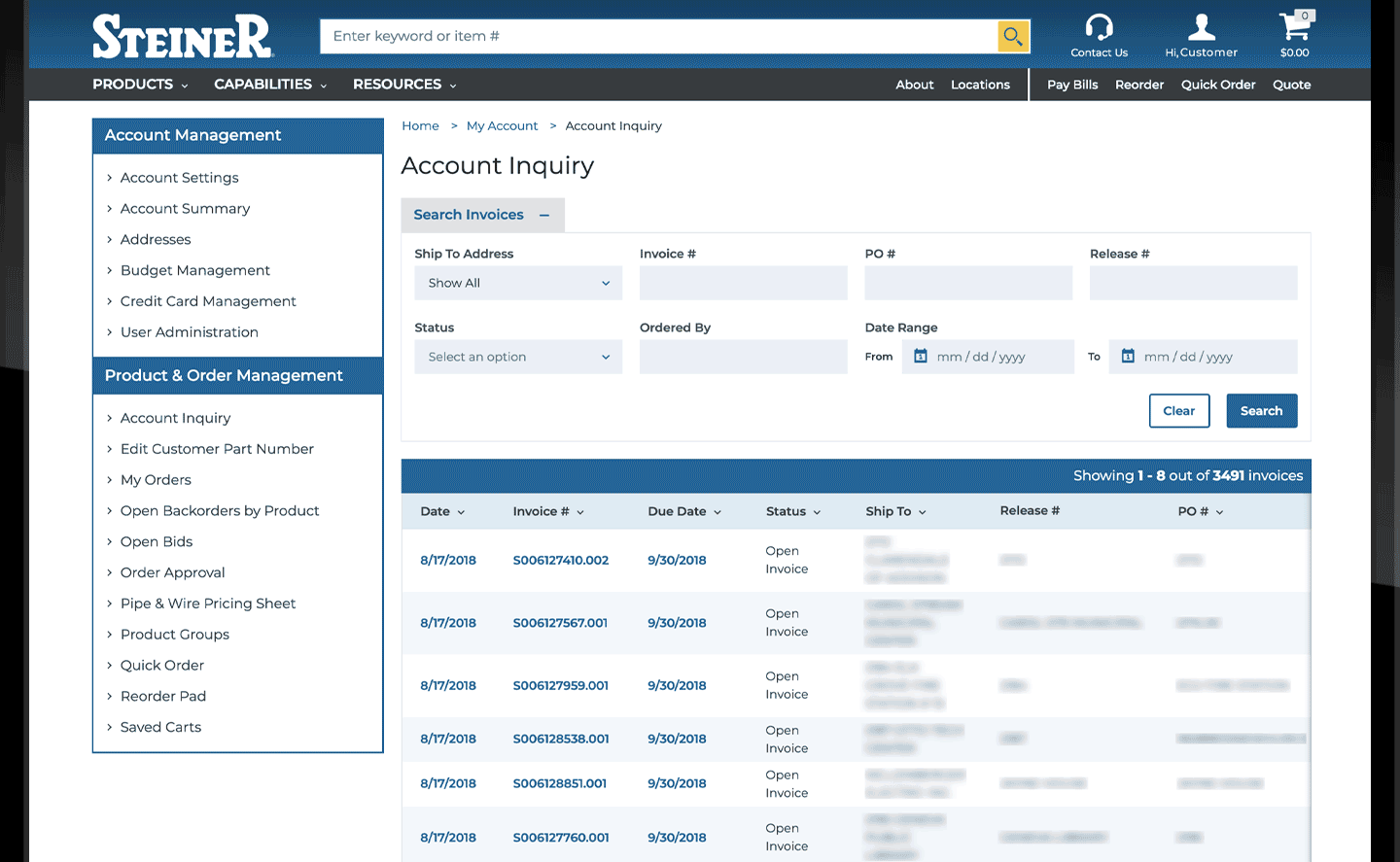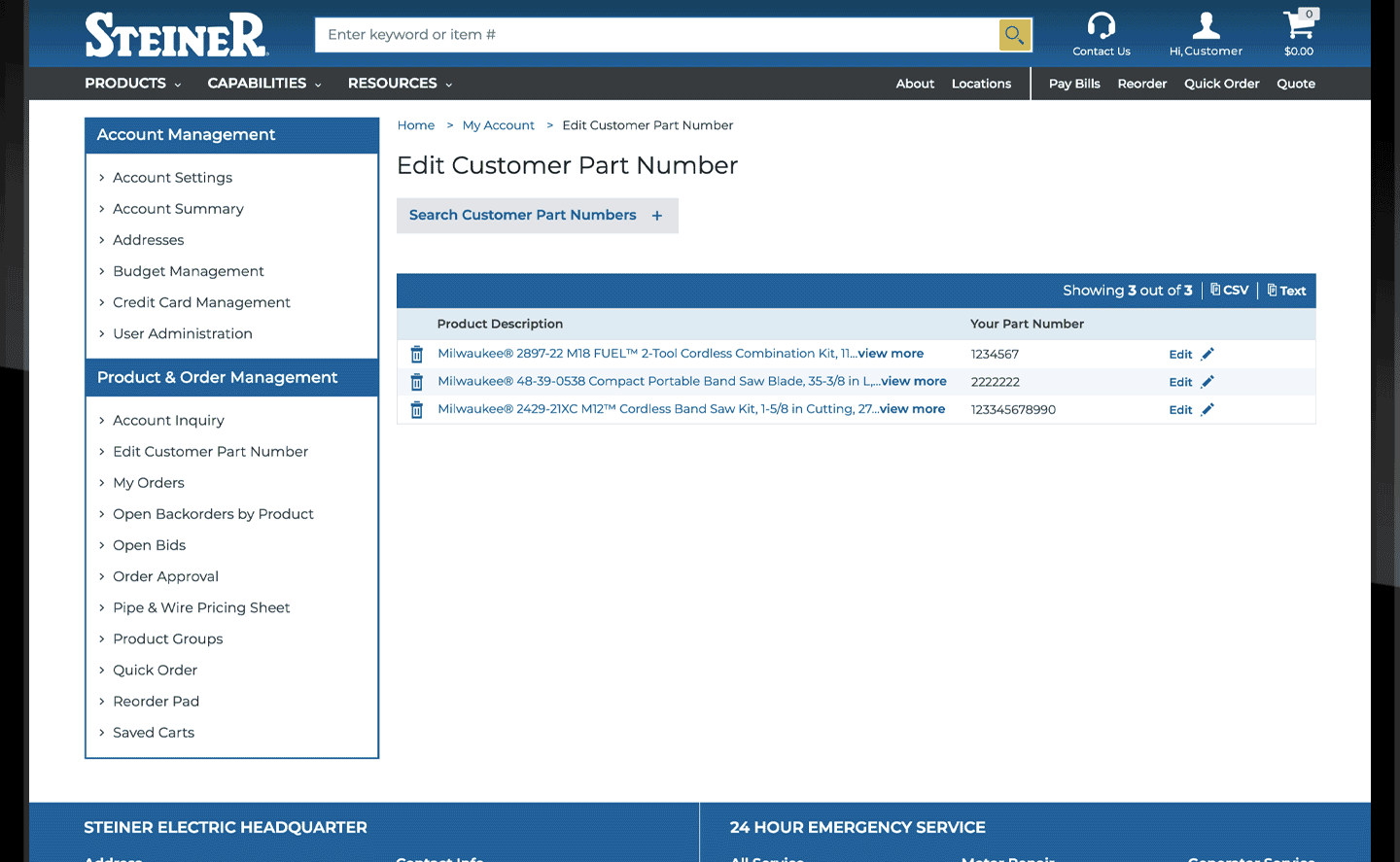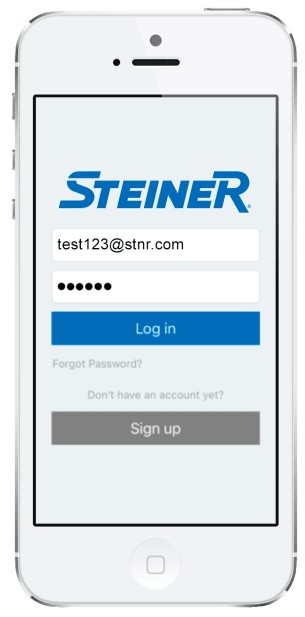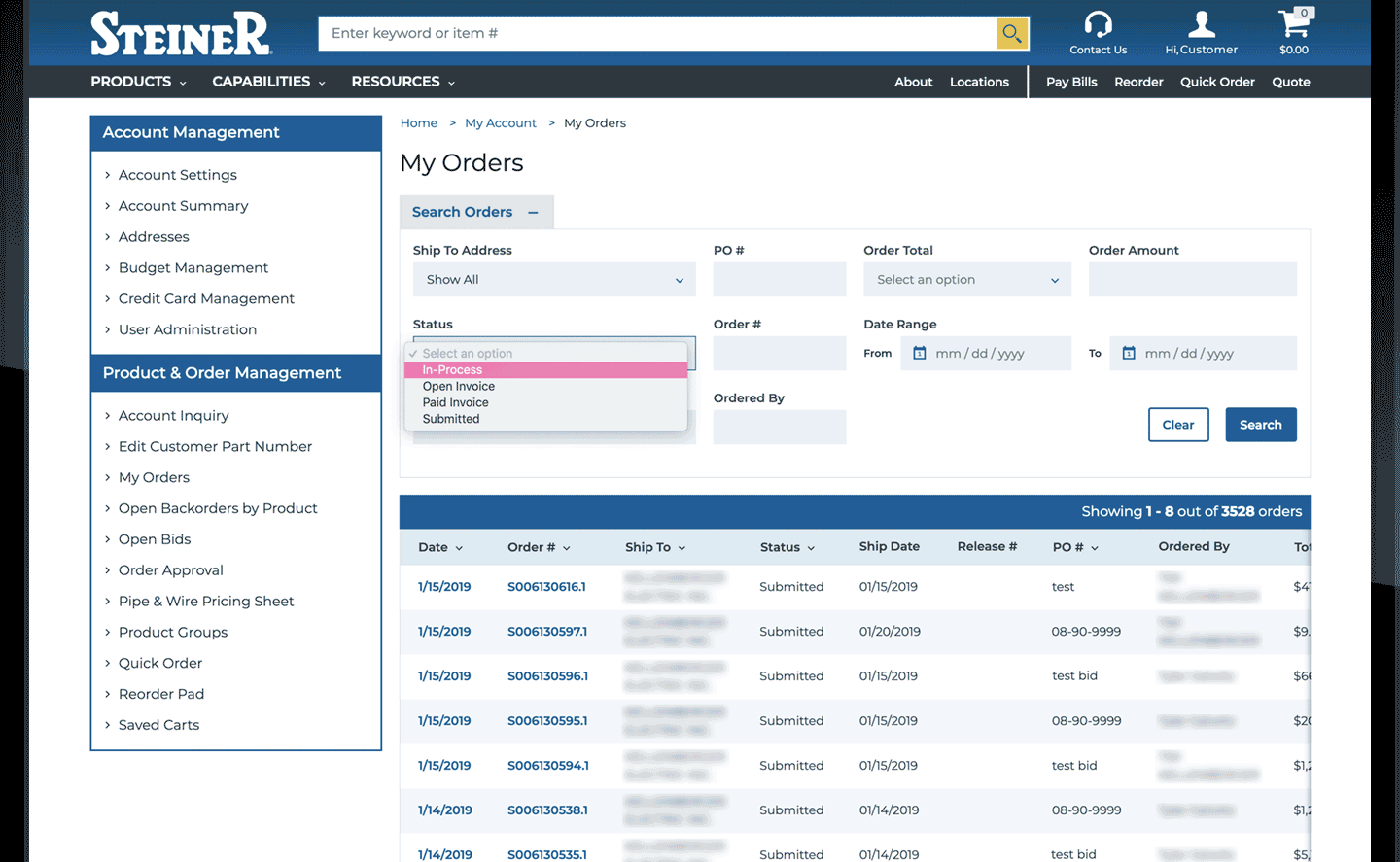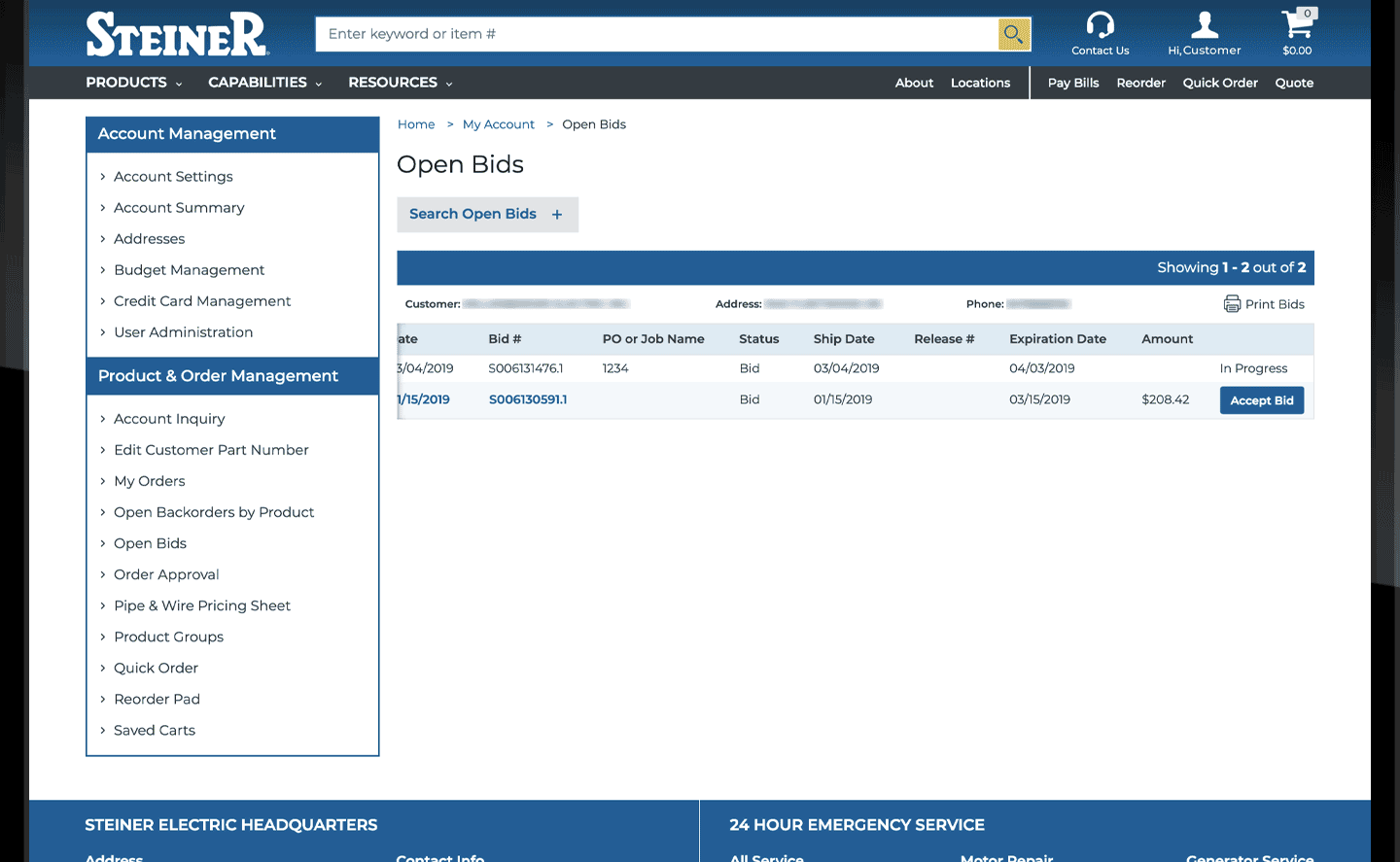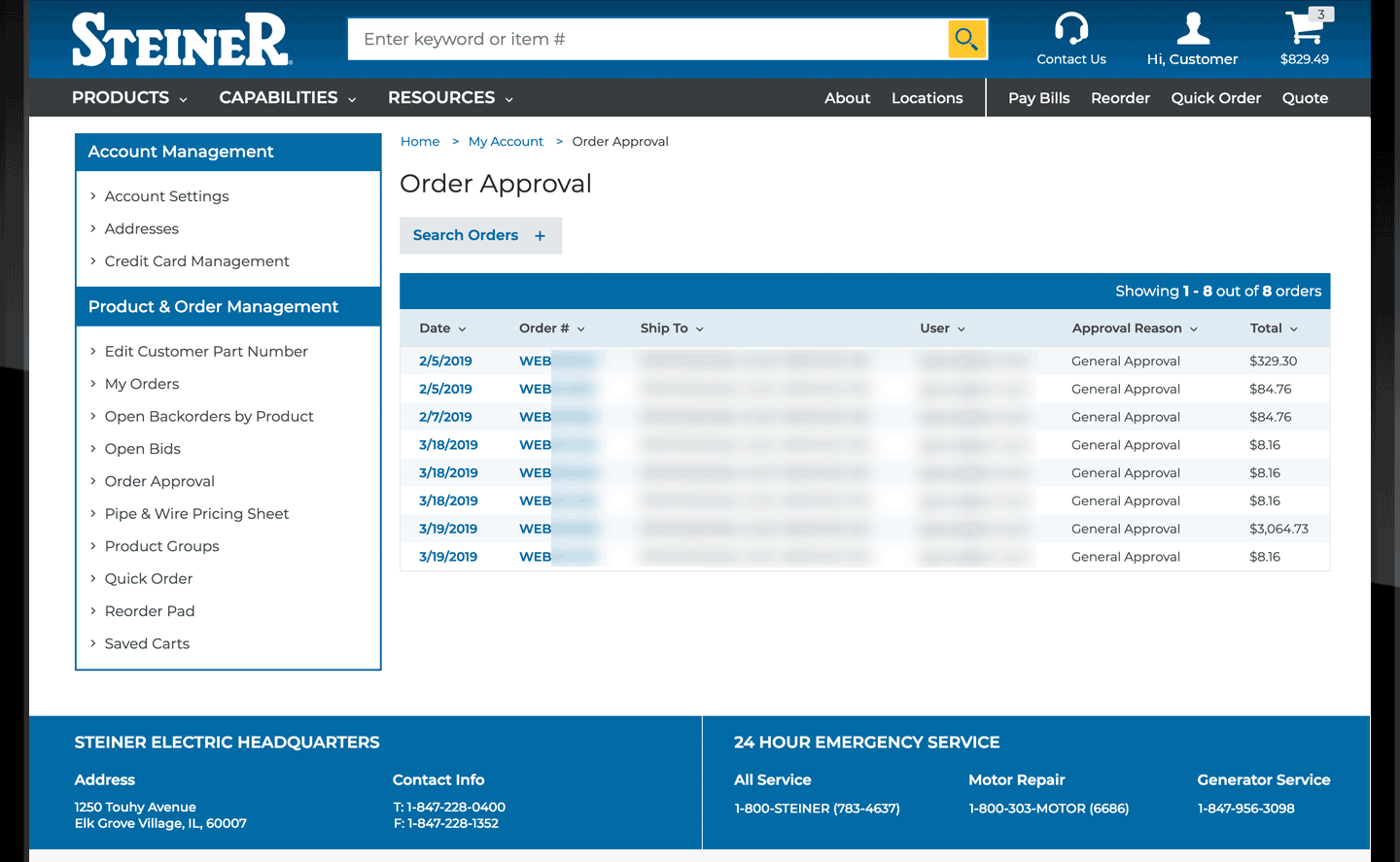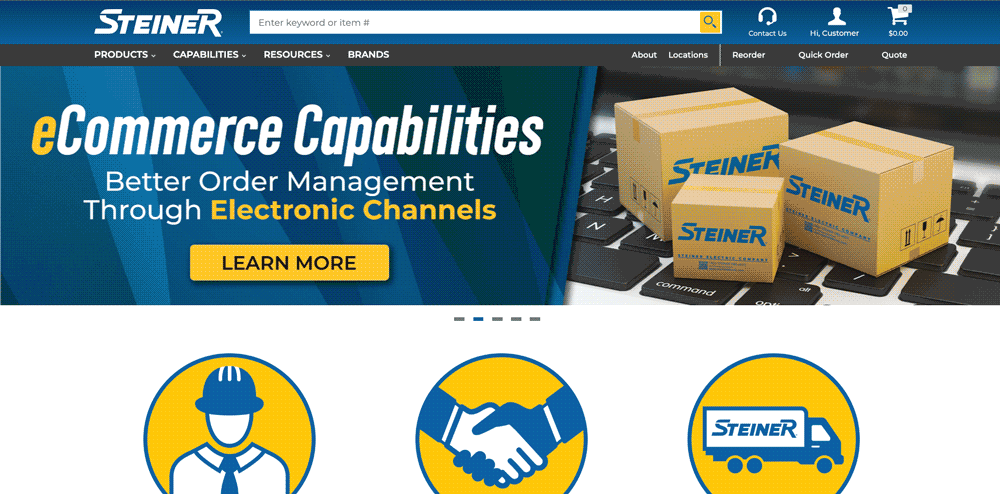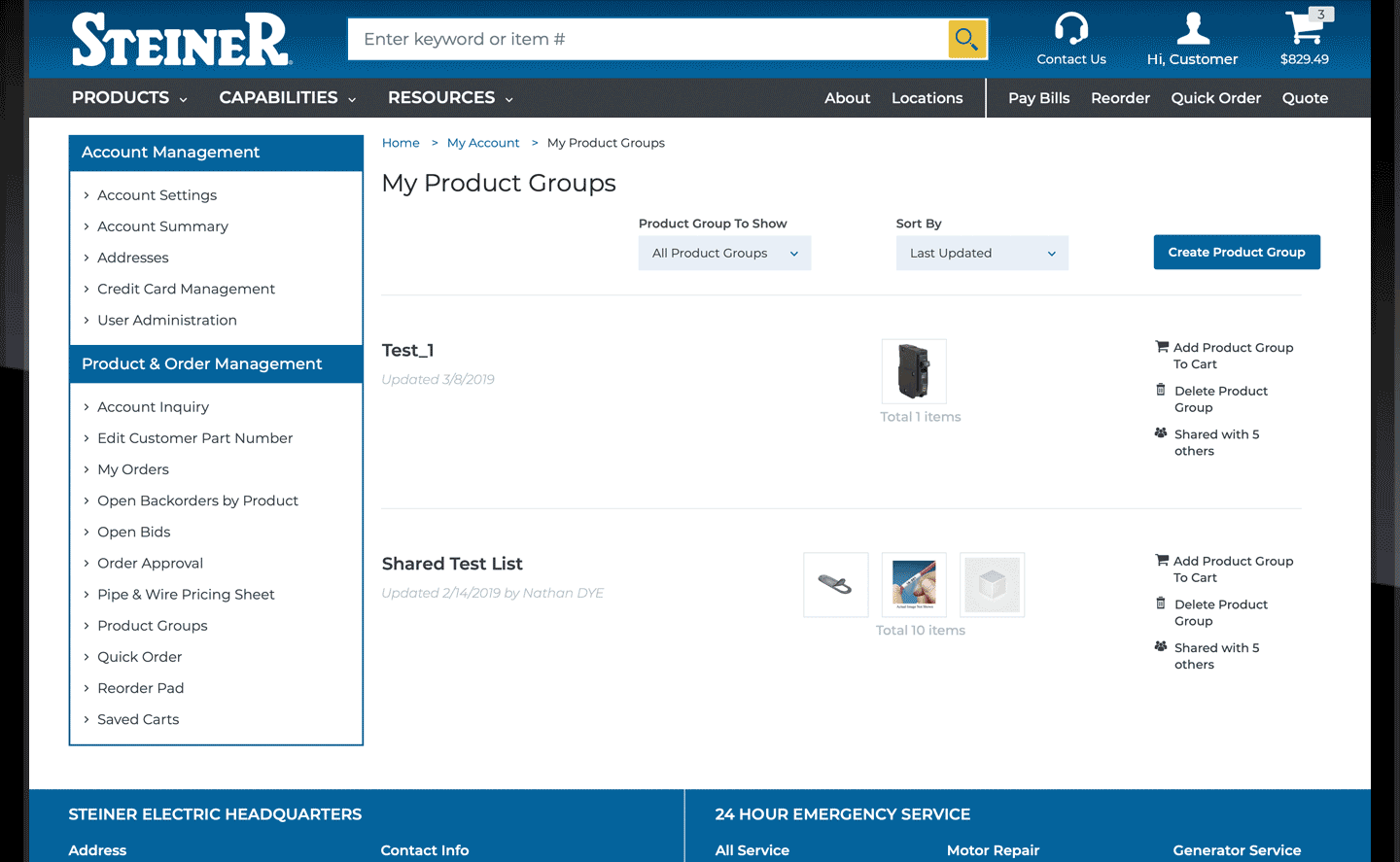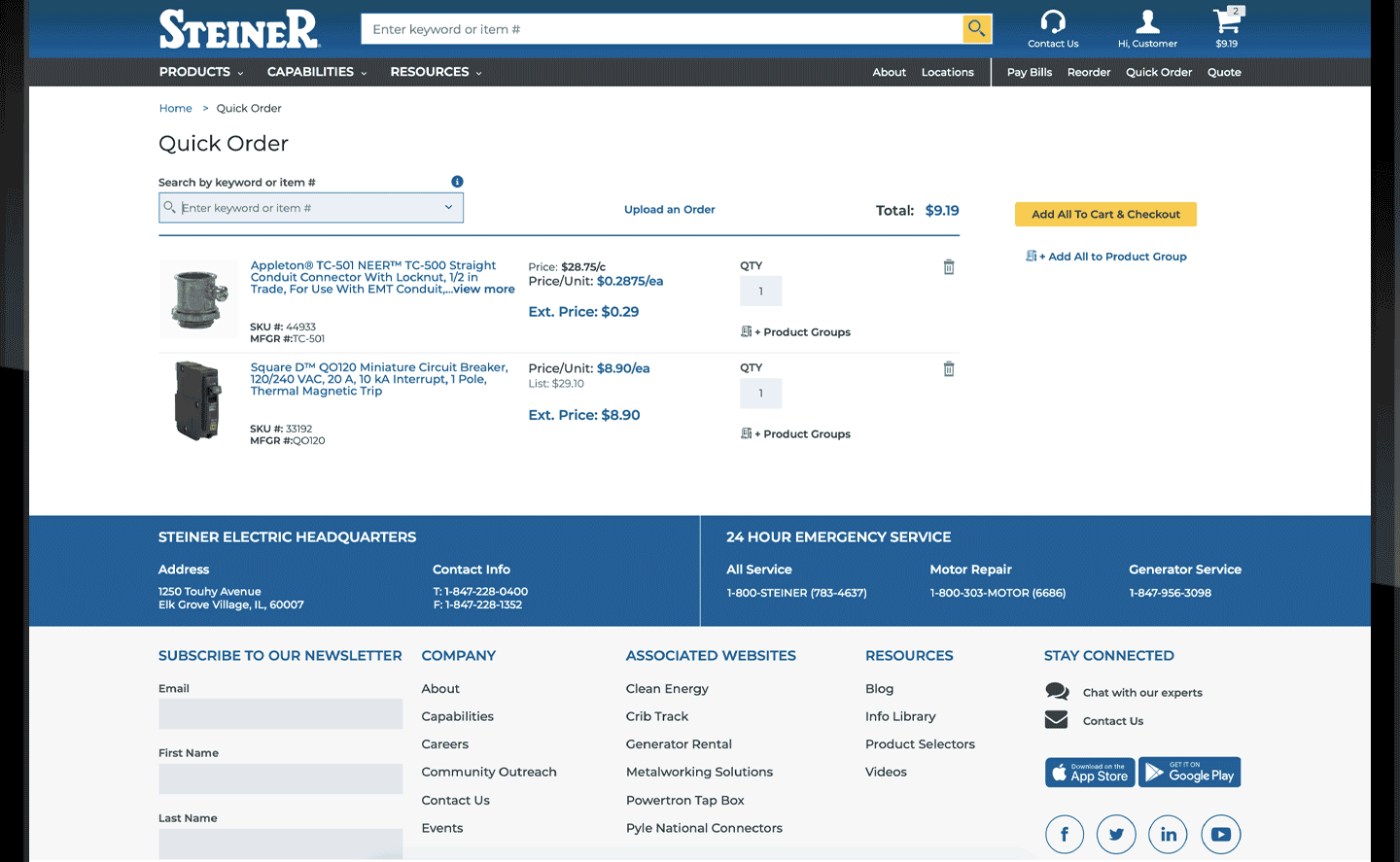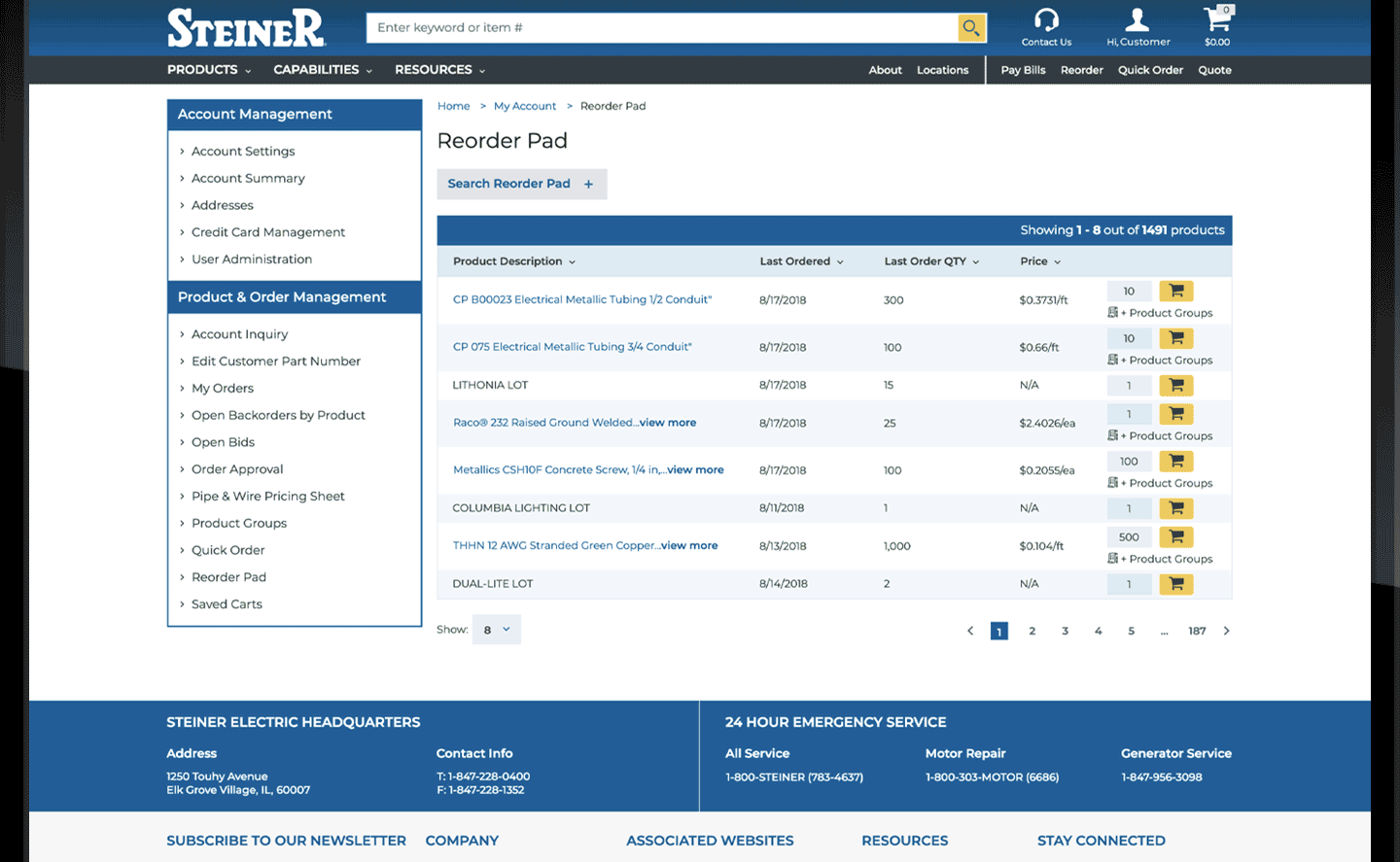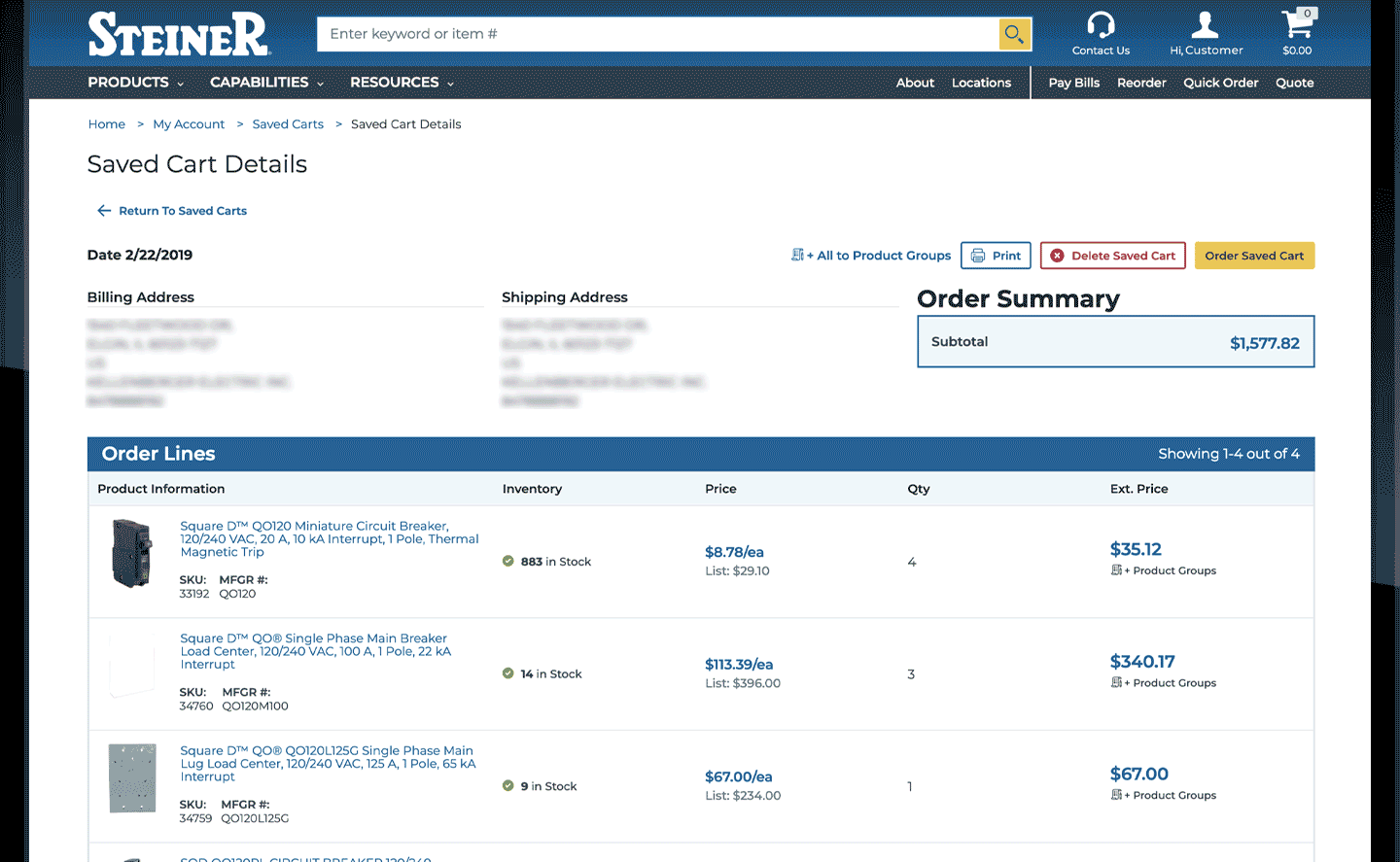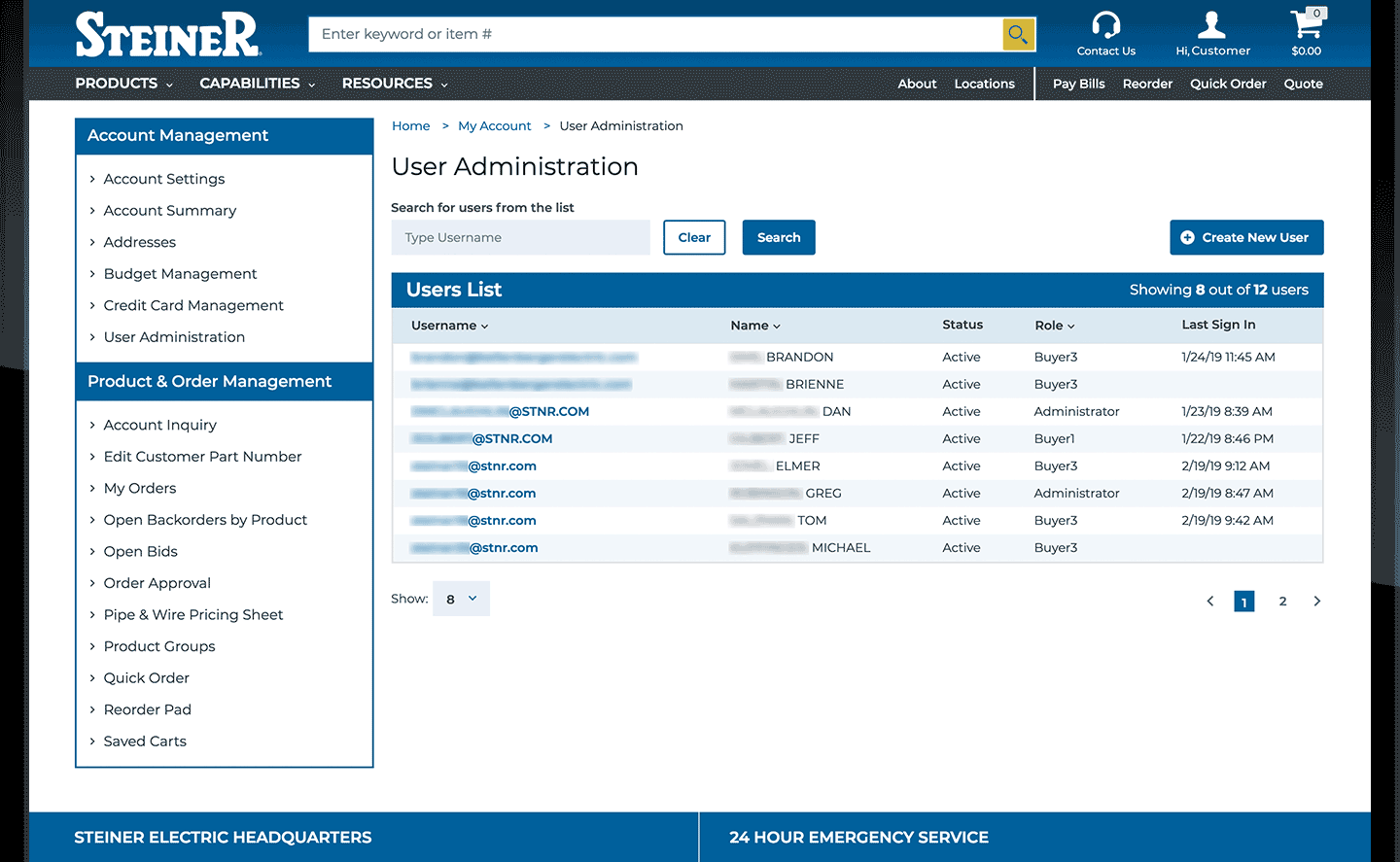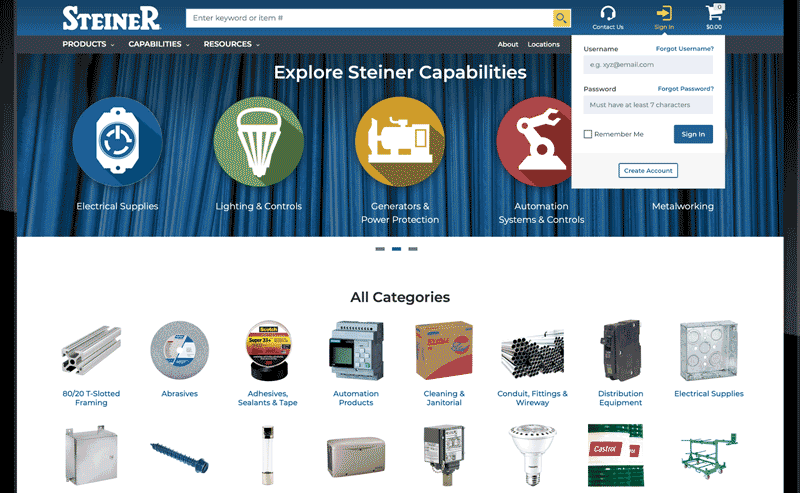The Steiner website gives you quick access to thousands of products and offers useful account management tools essential to the daily requirements of Contractors, MROs and OEMs to help you easily manage and monitor your purchasing and supply needs.
The following Web Tips walk you through step-by-step instructions on how to access and use the many available on-demand tools to get the most out of your Steiner account.
Check back often as new features and instructions are added.
Account Inquiry
Review invoices and schedule electronic payments.
- View orders that have been shipped and invoiced
- Obtain shipping info and proof of delivery (POD) signatures
- Print or email invoice copies
- Pay invoices online
Customer Part Numbers
Customer Part Numbers make it easy to find specific products on the Steiner website by searching for part numbers you create.
- Create a unique, Customer Part Number for any product
- Find products easily by searching for your Customer Part Numbers
- Manage and update Customer Part Numbers as needed
Mobile App
Manage your account from anywhere with the Steiner Mobile App.
- Check product prices and availability
- Place orders for pick up or delivery
- Check open bids, open orders and order history
- Retrieve invoice copies and proof of delivery
- View your account balance
- Use the reorder pad and product groups for quick reorders
- Search for products using your customer part numbers
My Orders
View your account order history.
- View all orders or filter by specific ship-to locations
- Check order status
- Confirm ship dates
Open Bids
View and manage your open bids and quotes.
- View all open bids or filter by specific ship-to locations
- Review individual open bid details and status
- Accept bids created for you by Steiner representatives
Order Approval
Set up authorized purchasing managers to review and approve orders.
- Assign buyers that require order approvals to individual purchasing managers
- Receive email notifications when an order is submitted for approval
- Decline, Approve or Edit orders submitted for approval
- Ensure orders meet project and budget requirements before being sent to Steiner
Pipe & Wire Pricing Sheet
Steiner’s Pipe & Wire Pricing Sheet is designed for the contractor customer as a convenient way to access competitive commodity pricing including Elbows, Fittings, Strut, Grounding, Flexible Conduit, CT Cabinets / Metering and more.
- Log Into www.steinerelectric.com with your existing login and password.
- After logging into the website, the 'My Account' quick menu can be accessed by hovering over the ‘Person’ icon in the header. Click the ‘Pipe and Wire Pricing Sheet’ link.
- Click Subscribe to receive a weekly email. You may unsubscribe at any time
- Click the pricing links to view Product Details, Specifications & Resources
- Add items to Cart for Check Out or Request a Bid
- Use the back arrow to return to the Pipe & Wire Pricing Sheet
Product Groups
Simplify reordering by organizing frequently purchased items.
- Eliminate redundant searches with saved Product Groups
- Create your own Product Groups with the click of a button
- View current pricing and availability of products important to you
- Share Product Groups with others in your organization
Quick Order
Quickly find and add the products you need to your cart and checkout.
- Find products by item number, keyword or your customer part number
- Easily add multiple items to your cart with a spreadsheet
- Use the provided Order Upload Template for added convenience
Reorder Pad
Simplify ordering frequently purchased products.
- View products you purchased over the previous 12 months
- View last purchase date and quantity
- View current pricing and availability of products
Return Requests
Save time by conveniently requesting the return of materials online.
- Easily find orders that need to be returned
- Review full order line details for accuracy
- Request to return entire or partial orders
- Choose return reason from a provided list of options
Saved Carts
Save items to a cart and return later to complete your order.
- Carts remain saved until you are ready to checkout
- Items can be added, removed, or their quantities modified at anytime
- Saved Carts display up-to-date system pricing and contract pricing when you're logged in
- Save multiple carts for more organized job management
User Administration
Manage your account's users.
- View, add, edit, or delete web users for your account
- Set account permission levels for individual users
- Assign approvers to individuals that require order approvals
Website Registration
Quickly and easily register your steinerelectric.com account to get these great features.
- Check contract pricing on products and view availability
- Place orders for pick up or scheduled delivery
- Confirm estimated ship dates
- Check open bids and orders
- Retrieve invoice copies and proof of delivery
- View your account balance
- Manage account users and setup order approval workflows
- Create your own customer part number for any product
- Create product groups to organize frequently purchased products
- Use the reorder pad for quick reorders
- Pay invoices online