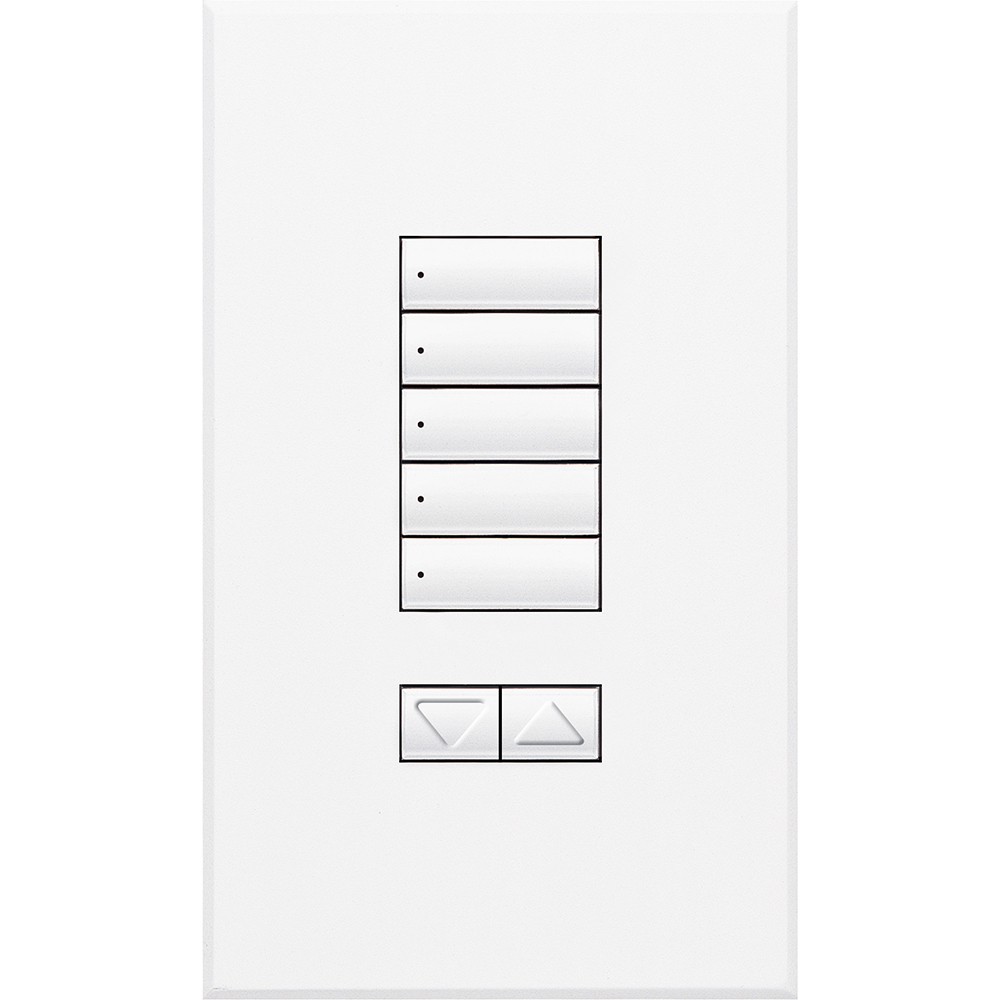or to view stock quantity and your pricing.
Steiner serves territories in Northern Illinois, Northwest Indiana and Southern Wisconsin. Please for assistance if outside our sales territory.
Lutron®
Lutron® QSWS2-5BRLN-WH SeeTouch™ QS Quantum® GRAFIK Eye® QS QSWS2 5-Button Raise/Lower Non-Insert Wall Switch Station, 24 to 36 VDC
Lutron®
Lutron® QSWS2-5BRLN-WH SeeTouch™ QS Quantum® GRAFIK Eye® QS QSWS2 5-Button Raise/Lower Non-Insert Wall Switch Station, 24 to 36 VDC
SKU601963
MFGR #QSWS2-5BRLN-WH
Your Cost: $288.40/ea
For an easy and efficient way to control both electric light and daylight, look to GRAFIK Eye® QS. Fully customizable, GRAFIK Eye® QS adjusts lights and shades for any task or activity at the touch of a button. Control any load, from screw in led bulbs to EcoSystem® led drivers, with premium dimming performance and no need for an additional interface. GRAFIK Eye® QS allows you to meet your aesthetic, functional and regulatory needs for any project or space.
For an easy and efficient way to control both electric light and daylight, look to GRAFIK Eye® QS. Fully customizable, GRAFIK Eye® QS adjusts lights and shades for any task or activity at the touch of a button. Control any load, from screw in led bulbs to EcoSystem® led drivers, with premium dimming performance and no need for an additional interface. GRAFIK Eye® QS allows you to meet your aesthetic, functional and regulatory needs for any project or space.
Application Lighting and Shade Control ARRA Compliant N Buy American Compliant Y Catalog Number QSWS2-5BRLN-WH Control Button Country of Origin US Currency USD Depth 1.38 in Dimensions 4-9/16 in H x 2-3/4 in W x 2 in D EU RoHS Indicator N Finish Matte Frequency Rating 50/60 Hz Gross Volume Per Pack 0.06 Gross Volume per Pack Metric 0.00 Gross Weight Per Pack 0.5000 lb Gross Weight per Pack Metric 0.23 Gross Weight UOM Metric kg Height 3.90 in Height [Metric] 9.9060 cm Length 5.30 in Length [Metric] 13.4620 cm Material Metal/Plastic Mounting Type Wall/Box Series QSWS2 Standards UL, cUL Listed, ANSI/ASHRAE/IESNA Specified, IEC 801-2 Sub Brand seeTouch QS Temperature Rating 0 to 40 °C Type Wallstation UNSPSC 52161525 UPC 11 02755742775 UPC 12 027557427753 Width 5.30 in Width [Metric] 13.4620 cm Wire Size 18 AWG Stock Status NONSTOCK Brand Lutron® Manufacturer Lutron Electronics Co., Inc Amperage Rating 30 mA Color White Voltage Rating 24 to 36 VDC Lighting and Shade Control 5-Button with raise/lower, non-insert model. Often used to select and adjust scenes. Receives up to two contact closure inputs via a connector on the back of the wallstation. Large, rounded buttons are easy to use. Backlit buttons with optional engraving make it easy to find and operate the wallstation in low light conditions. Optional button engraving is angled up to the eye for easy reading. Master raise/lower brightens or dims all lighting or all assigned shades in the last selected scene or toggle group. The LEDs next to each button are used during programming and provide feedback when the buttons are pressed. Shade control (E01 engraving) can control Sivoia QS window treatments. Pressing the open (or close) button once will cause the window treatments to move to fully open or closed. Tap any button (regardless of function) to stop a shade that is in motion. Three programmable preset buttons Offers toggle functionality for any combination of zones ) in the system Receives up to two contact closure inputs via a connector on the back of the wall station Large, rounded buttons are easy to use Backlit buttons with optional engraving make it easy to find and operate the wall station in low light conditions Optional button engraving is angled up to the eye for easy reading The LEDs next to each button are used during programming and provide feedback when the buttons are pressed
content loaded
content loaded
content loaded
content loaded
content loaded
- Attributes
- Documents & Resources
- Applications
- Features
- Substitute Products
| Application | Lighting and Shade Control |
| ARRA Compliant | N |
| Buy American Compliant | Y |
| Catalog Number | QSWS2-5BRLN-WH |
| Control | Button |
| Country of Origin | US |
| Currency | USD |
| Depth | 1.38 in |
| Dimensions | 4-9/16 in H x 2-3/4 in W x 2 in D |
| EU RoHS Indicator | N |
| Finish | Matte |
| Frequency Rating | 50/60 Hz |
| Gross Volume Per Pack | 0.06 |
| Gross Volume per Pack Metric | 0.00 |
| Gross Weight Per Pack | 0.5000 lb |
| Gross Weight per Pack Metric | 0.23 |
| Gross Weight UOM Metric | kg |
| Height | 3.90 in |
| Height [Metric] | 9.9060 cm |
| Length | 5.30 in |
| Length [Metric] | 13.4620 cm |
| Material | Metal/Plastic |
| Mounting Type | Wall/Box |
| Series | QSWS2 |
| Standards | UL, cUL Listed, ANSI/ASHRAE/IESNA Specified, IEC 801-2 |
| Sub Brand | seeTouch QS |
| Temperature Rating | 0 to 40 °C |
| Type | Wallstation |
| UNSPSC | 52161525 |
| UPC 11 | 02755742775 |
| UPC 12 | 027557427753 |
| Width | 5.30 in |
| Width [Metric] | 13.4620 cm |
| Wire Size | 18 AWG |
| Stock Status | NONSTOCK |
| Brand | Lutron® |
| Manufacturer | Lutron Electronics Co., Inc |
| Amperage Rating | 30 mA |
| Color | White |
| Voltage Rating | 24 to 36 VDC |
| Lighting and Shade Control |
| 5-Button with raise/lower, non-insert model. Often used to select and adjust scenes. Receives up to two contact closure inputs via a connector on the back of the wallstation. Large, rounded buttons are easy to use. Backlit buttons with optional engraving make it easy to find and operate the wallstation in low light conditions. Optional button engraving is angled up to the eye for easy reading. Master raise/lower brightens or dims all lighting or all assigned shades in the last selected scene or toggle group. The LEDs next to each button are used during programming and provide feedback when the buttons are pressed. Shade control (E01 engraving) can control Sivoia QS window treatments. Pressing the open (or close) button once will cause the window treatments to move to fully open or closed. Tap any button (regardless of function) to stop a shade that is in motion. Three programmable preset buttons |
| Offers toggle functionality for any combination of zones ) in the system |
| Receives up to two contact closure inputs via a connector on the back of the wall station |
| Large, rounded buttons are easy to use |
| Backlit buttons with optional engraving make it easy to find and operate the wall station in low light conditions |
| Optional button engraving is angled up to the eye for easy reading |
| The LEDs next to each button are used during programming and provide feedback when the buttons are pressed |